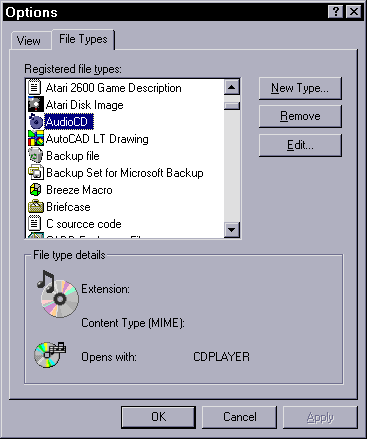
Autoplay CD's was a neat idea: you just put a CD in the computer, and it starts running by itself. Even my stereo can't do that! But if your computer isn't paying any attention to CD's that you feed it, here are a few things you should check:
Autoplay is a new feature introduced with Windows 95. If you are still using Windows 3.x, you need to upgrade it.
Since this feature is only available in Windows 95, you must make sure that Windows' CD driver is installed and working properly. The DOS-mode driver will not do the job.
In addition to the driver funtcioning, Windows must also be allowed to check the CD drive periodically to see whether a new CD has been inserted. To make sure this is enabled, go back to the System Properties (either through Control Panel or by right-clicking on My Computer), click on the Device Manager tab, find and highlight your CD drive and click on the Properties button, click on the Settings tab, then place a check in the box titled "Auto insert notification".
In order for audio CD's to autoplay, first you must have the CD Player program installed (or a program that works the same way.) Usually this can be found in the Start menu under Programs > Accessories > Multimedia. If you don't have it installed, you can use the Add/Remove Programs icon in the Control Panel to get it.
Next, you should make sure that Windows knows it should play audio CD's. To check this, go to any Windows Explorer window, click on the View menu, then on Options, and go to the File Types tab.
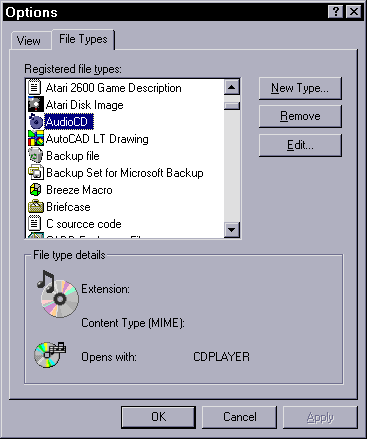
Highlight AudioCD in the list of file types, then click on Edit. In the Actions box, there should be a line that says Play. If that line doesn't exist, click on New, then in the Action line type "&Play" and in the Application line type "C:\WINDOWS\CDPlayer.exe /play". If it does exist, highlight it, click on Edit, and just make sure the two lines are correct. If Play is there but it is not written in bold, highlight it and click on Set Default.
The first requirement for autoplaying a Program CD is that the CD is designed to do so. If it is, then when you open the CD in an Explorer window you will see the file  in it (it may just say Autorun). This is the file that tells Windows 95 what to do with the CD when you put it in. If the file does not exist, then the CD will not autoplay; you must start it up manually.
in it (it may just say Autorun). This is the file that tells Windows 95 what to do with the CD when you put it in. If the file does not exist, then the CD will not autoplay; you must start it up manually.
Beyond that, whatever the CD does when you put it in is up to the authors of the CD. Some may start playing a game, some will show an introduction and/or installation screen, some may simply open up an Explorer window. Some CD's are designed to run an installation program the first time you use it, but do nothing if the program is already installed. If you think the CD should be doing something, check the manual to find out whether it actually is.